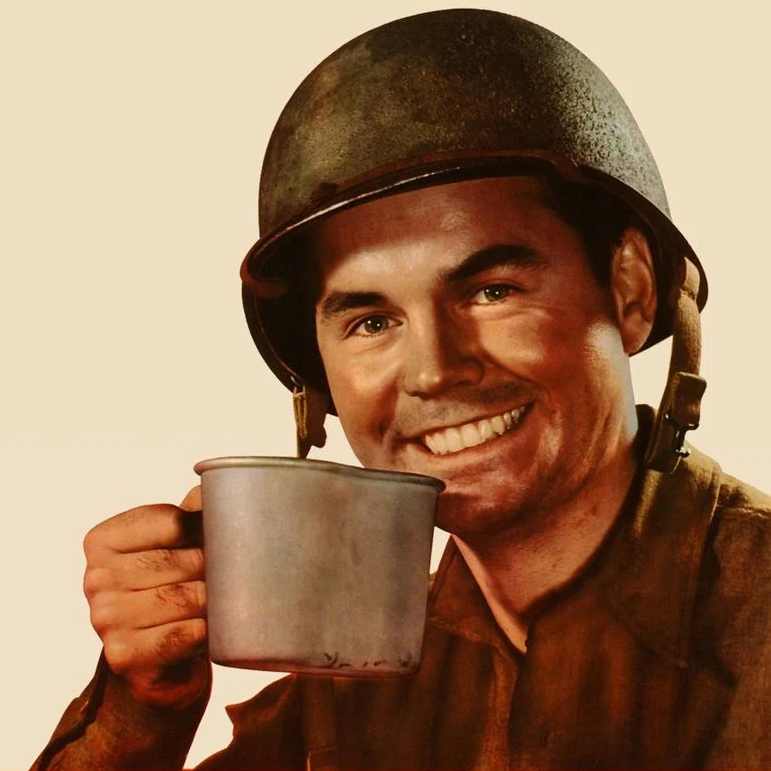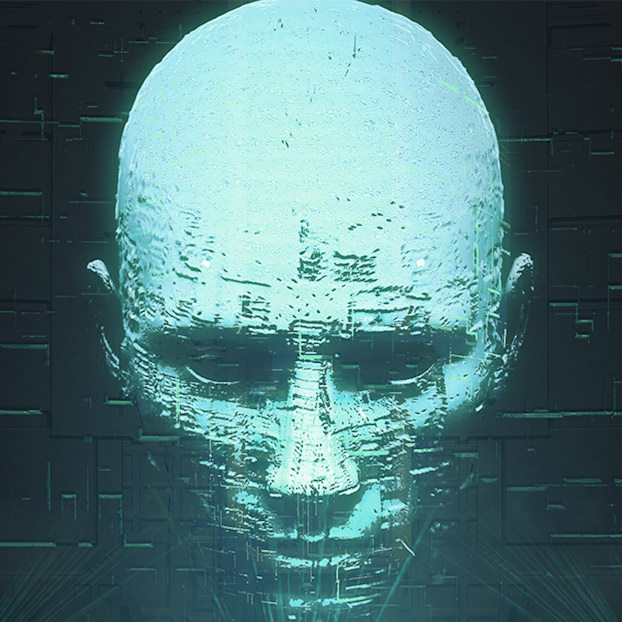Thousands of users wanted it, so Firefox delivered it. Tab Groups are now live to help you declutter and stay organized while browsing.
finally firefox re-added tab groups, after removing them once already in the past >_>
https://venturebeat.com/mobile/mozilla-is-removing-tab-groups-and-complete-themes-from-firefox/
It looks like the ux is very different this time tho
yeah it sadly just seems to be a copy of the chrome one
The chrome tab groups were what I missed the most when I switched, so I’m happy with the change. It’s a little jankier feeling as in chrome it’s harder to drag a tab out of the group, while in Firefox if you move a tab to the end it’s hard to get it to stay in the group.
It would also be nice if any of it was themeable, but themeability in Firefox is a whole other problem.
As a librewolf babe, I’m keeping an eye on this: https://codeberg.org/librewolf/issues/issues/2458
Tab grouping is so useful and something I’ve always had to resort to extensions for. Good for Firefox for this, can’t wait for it to make its way to a browser that doesn’t sell users data.
Hey, you can use tab grouping in Librewolf if you set
browser.tabs.groups.enabledto true in about:configThank you for this!
By now you would’ve expected someone to have pointed out what code is actually collecting that data that’s supposedly sold.
Yeah, it still seems like an overreaction(with good intentions) to a poorly communicated change, which, yes, might mean they’ll do it in the future. But for now, they have the benefit of the doubt from me, and once it starts happening, I’ll move to a fork.
That being said, I don’t know anything about the code, so I have to count on the community to make it known that it’s actually been implemented.
For now, as far as I understand, the only indication that they’re even considering it, is that change in the ToS or whatever. Nothing else to suggest it’s happening.I’d agree that it’s overblown and I suspect this reaction comes from users not understanding the complex legal framework Mozilla operates in globally and regionally, and Mozilla doing what it does best, miscommunication.
IANAL but my interpretation of the situation is that in certain jurisdictions, California for example (where Mozilla is headquartered and where they have a legally binding contract in place with Google), they are and always have been “selling” your data from a LEGAL standpoint. It is a difference between how we users define selling (a literal exchange of data for money) versus how the law defines selling which can be much more broad and include things we wouldn’t define as selling.
As far as the law is concerned, again, in some but not all jurisdictions, a) all data has monetary value to tech companies, and b) with Mozilla & Google in particular there is a monetary exchange (ie. a contract worth millions of dollars) for Google Search being integrated into Firefox as the default.
Therefore, as far as the law is concerned, when you type into the Awesomebar or search box in Firefox, Firefox sends (sells) the data you entered (your data) to Google (because of course it does, that’s how the internet works) and this is a “sale of your data” under the legal definition. This is just one example from one jurisdiction Mozilla operates within, albeit a majorly influential and litigious jurisdiction.
My understanding is they had to make that their terms of use because if they didn’t they’d be liable to get sued into oblivion in jurisdictions where using a web browser to browse the internet constituted a legal sale.
Does this open the door to abuse and the literal sale of our data in the future, absolutely. But it’s on us to trust but verify, and do what we, the community, do best and hold Mozilla to account when they inevitably screw up.
Anyway, this was a much longer comment than I intended to write, but that’s my take as a someone who has not just used Mozilla products for decades but also contributed labour as well.
I’m glad they’ve added it to desktop, but based on my usage it’s more important for me on mobile. Hopefully they bring it to Android soon.
A million times this. But now the backend is done, hopefully mobile isn’t that far off.
Agreed. But I’m glad it’s native to desktop Firefox now. Grouping tabs in desktop works for me to hide the hundreds of tabs I keep to tens of groups 🤪
As someone who is disgusted by people’s browser tab hygiene on desktop, I will say that I do have this issue on mobile. But it’s really more about how the browser is set up (on Android at least). Every single link I click opens a new tab, and I almost never scroll through existing tabs because, out of sight out of mind.
The problem for me is that I’ll keep things open for reference. Like I might have a few tabs open with info about a game I’m playing, or researching a purchase I’m trying to make. So having those grouped on mobile is super helpful.
Why people like 50 tabs at once. I can’t understand.
Neither can we.

Heres a neat easter egg: If you open enough tabs on firefox mobile the number in the tab icon changes to an infinity icon
On Chrome it becomes a smiley face. I use Firefox and my wife still uses Chrome.
I’m constantly trying to keep under that number, lol. It’s a shame Easter egg
I used to feel the same way. But recently, I just don’t have time to ‘finish’ each tab/section. When I was younger with more time, I could.
For example, the first section of my browser is several self hosted apps I’m currently implementing. So, I don’t want to lose the relevant forum posts/documentation.
The second section is some articles I couldn’t finish reading.
The third section is something I’m researching for my work.
Fourth are media tabs, some YouTube videos I haven’t finished, a music tab, etc etc
So basically, if I had time to read the articles, one section closed. Or finished my implementation, etc.
The hard part this is this is every week. Always new projects, work or personal. Always new studies to read. Always new vids. You get the point.
It’s akin to when everything is urgent, nothing is.
At one point, you gotta accept that you can’t do everything and move on. You can always re-find the information if it comes down to it in the future. Or you can use bookmark folders to be able to eventually go back to what you think is important.
If I have more than 6-7 tabs open, I check what I need to absolutely save and add that to a bookmark folder, then I close my browser and start fresh.
Yup, that’s how operate. I went to help a colleague with some stuff and dude had so many tabs and windows open it took him more time to find the tab he wanted me to see than it wouldn’t taken me to search for it. Annoying
Agile and task reprioritization at work.
Too many projects to work on at home.
Games.
agile
Lol sure thing.
You gotta be nimble to navigate through 50+ tabs to find what you are looking for
Hence the groups having the ticket name related to the task I am working on. When the task closes I delete that group once I’ve ensured anything important for future context is documented and then I say goodbye with confidence.
I don’t bookmark things for work tasks, I log them in tickets or commit it to readme/code comments/team docs somewhere.
Edit: I should also note that my workflow uses Simple Tab Groups and not much of this new core feature.
Simple tab groups hides all other tabs and you switch groups via a dropdown. I usually only have 10-12 tabs open at once.
At work I’ll have like 20+ tabs open and I eventually am like F it, close everything and start over. Usually feels good.
Close tab button is a lava
They don’t know how bookmarks work.
Bookmarks are great if I remember what I want is there. Usually bookmarking is like putting a piece of paper in cabinet that I will never open… A tab is leaving the paper on my desk for me that I will rediscover.
Use the bookmarks toolbar then.
This is what I do. You can even create folders with no name that take up very little space on the bookmarks toolbar, and fill them with links. You can have sub-folders within those folders… I truly just do not understand the tab hoarding mentality.
You can also just start typing and set up your search bar to automatically search bookmarks (and history too if you’re afraid of losing something)
I do this too. Folders in the bookmarks toolbar. If I’m not done with a topic I just drag-and-drop these tabs into a folder. If you middle click one of these folders every bookmarks opens in a new tab for quick access.
This person gets it.
You can hide the bookmark bar to save vertical space and then it’s just a more organized, forgotten bookmark list. Using a search engine to find the page again is more likely for me than a bookmaker 😅 (if no tab).
And don’t forget that you can add tags to your bookmarks to make them easier to find again.
I did forget! Thanks
adhd. I’m considering making at alert for when my browser uses so much tabs that I’m almost out of RAM
The only way to keep my ADHD at bay when I’m on the computer is to be radical with my tabs. Don’t need it in the next hour? That’s definitely a bookmark, not a tab. I configured my browser to not save tabs between sessions so I always start clean. I’d long be dead otherwise, suffocated by my own browser tabs.
Same here… I need my browser session to be new each time. I’ll get thrown off if I forget that I had my browser open when I rebooted my PC or something, so it “restores” my session… I’m like what the fuck is this mess? Give me my blank page!
Just install the Auto Tab Discard extension. After a certain amount of time it will replace your loaded tab with a (RAM-free) placeholder that reloads when you click it again. Me, my ADHD brain, and my 500 tabs can be at peace now.
When the tabs use too much RAM I just pkill waterfox and restart it, so the tabs are still there but not loaded, I assume it would to the same ?
to hide thier porn tabs.
I storing YouTube links that I would watch next time
Bookmarks? Or if you’re logged into youtube, they literally have a “watch later” option to keep track of these.
Well, its not only youtube
Text document
“Save to watch later”
Bookmark
There are options
You clearly do not have ADHD. Those are where things go to be forgotten forever.
I do, actually
Bookmark bar is basically identical to tabs in screen location and functionality, so I use those like an adult
Sick, infantalizing others because they don’t like to do things the way that works for you. Super cool, man.
Says the guy trying to fuse disability as a reason to insult someone. Grow up
I never intended to insult you, I was merely explaining how my ADHD manifests.
I made the incorrect assumption that you were coming from a more neurotypical perspective, and for that, I sincerely apologize, but nowhere did I insult you. If you took this as an insult, again, my apologies.
Yeah, that is just asking for data to be forgotten. The functional difference is:
You have your browser with let’s say 30 tabs. You can’t forget what you need to, because they are always open. So to catch up, you have to close out your tabs or lose everything.
Compared to adding something to a list, which requires you to manually go back and remember what you needed to do. But if you have 100 things to every week, and those constantly get added on, you will always lose data to return to if you’re not actively tracking it, hence the tabs.
It’s a very simple concept. A lot of people have a lot less time to do all the things they need to during the week. People on their computers all day, or with less of a workload, can’t comprehend this without opening their mind to a different perspective.
I know, because I used to feel the same way about people who had 20+ tabs. But at that point in time, the thought of not having enough time to get to everything and adding 50+ things to do every week (meaning 200 - 400 new tabs every week) was foreign to me, and your suggestion makes it quite literally impossible without extra work involved, if you care to actually complete everything you wanted.
Text document - very lack of quality features Others - just place where I would forget them forever
So youll just leave them where you would forget them forever instead?
What’s the functional difference between a tab bar and bookmark bar for this specific purpose other than the former taking more resources?
Genuine question because I cannot comprehend
I can’t tell if you’re serious or not. A bookmark bar will never be able to easily contain everything you need. It requires manual review (expanding the bar, manually browsing every bookmark and re-opening tabs [and you’re suggesting to bookmark 50+ pages every week… impossible]). So not only are you implying it would be better to add 2 - 3 additional steps to the workflow, but also you are missing the very functional fact that a bookmark bar is a lot less accessible than a scrollable tab bar with an instantly opened window with what you were working on.
Tabs also remember where you are on the page. I read long studies, and implement complex projects. Bookmarks will re-open every tab at the start of the page, not word 600. There are just too many reasons as to why tabs are more functional than bookmarks and saving data to lists. A big part of it is the size of the persons workflow, someone with a smaller workflow may not be able to see how impactful those additional steps in the process are.
Amg I couldn’t figure out how to collapse. I’m so happy rn. I’ve been containerising everything. It’s so soothing.
Tab groups have always been there. They’re called windows.
Yeah, no. I’m not trying to keep track of 15 windows when I can make named groups to actually organize the various things I always end up coming back to
Not when window history in only 3 windows long. That deletes 90% of my tabs instantly.
Managing that would be a nightmare too. Good luck alt-tabbing to the one you want.
Good luck alt-tabbing to the one you want.
This is what workspaces are for.
Ah, so now I have 7 workspaces that don’t survive reboots! Wonderful.
Bookmarks would be easier at this point.
Bookmarks were easier from the beginning.
Not on mobile
I’m sure that when they rolled out tabs in browsers, there were people saying “I just have multiple windows open and Alt-Tab between them. This ‘tabs’ thing is for people who don’t know how to Alt-Tab.”
whoa. mozilla doing something the people want?? WHAT PARALLEL WORLD IS THIS?
Don’t worry they say they’ll shove AI in it so it’s definitely our world
live to help you declutter
Me ready to clutter even more 😈
Right??! So instead of clutter of tabs it will be clutter of tab groups… of tabs, lol.
Now that’s my kinda thing!
There is only solace in chaos
Hi sorry to bother, how come your name is red in voyager? Tyvm
Hey no bother at all, I think it’s just because I’m an admin in my instance
Ahh makes sense, thank you!
Can someone at least help me understand what tabs have that bookmarks don’t?
If i have more then 4 tabs open i get anxious because i can’t intuitively remember what each does. I have folders for categories of bookmarks.
It’s a combination of things… I’m a software developer, so I’ll often end up with 20+ tabs open while resolving a problem.
- I don’t want to bookmark them because I don’t need them when I finish the task.
- I can’t close the tabs until I’m sure everything’s working because Google sucks these days and who knows how hard it’ll be to find the source again.
- Relying on browser history is like finding a needle in a haystack. Tasks can take multiple days and 100 different entries in history.
- I might have “finished” a task that still needs tested and I know it’s a bit shaky; I’ll want to move onto a new task but keep the most useful references until I no longer need them.
- I only bookmark pages that I’ll need long-term or multiple times. It’s already hard enough to keep those organized…
My tab hoarding has only gotten this bad because search engines are terrible now and the amount of AI garbage to sort through makes finding anything useful a pain in the ass the first time; let alone trying to find it a second time.
I have the same workflow. Usually, I never have more than maybe three tabs open, but when I’m debugging something… oh god. Easily 15 or 20.
I also bookmark extensively, and actually have my address bar set up to only give me suggestions from my bookmarks. Additionally, I use a tiling window manager, which makes managing windows and tabs very easy. I really don’t have a use for tab groups, but, who knows, maybe I’ll learn to use them someday.
I also bookmark extensively, and actually have my address bar set up to only give me suggestions from my bookmarks.
This is what people don’t seem to realize they can do… You can literally create a bookmarks folder that you never look at again, only search through using your address bar.
You can use a tab stash extension to turn all of your open tabs into bookmarks if you want to preserve what you had open that session. Then you can search through those bookmarks in your address bar.
I freaking love Tab Stash! Great minds clearly think alike…
Relying on browser history is like finding a needle in a haystack.
Oh sweet Satan, yes. I wish somebody could explain to me why browser history is so awful.
I can’t stay productive with 20 tabs or applications open. I waste time searching. I feel drained if I’m working on a tough job and need something that is hidden. Maybe it’s on another desktop. Maybe it’s open in another instance. Maybe it’s not even open. Not for me.
I feel you, and agree with most of it… buuutttt I think it’s even more frustrating to know you had a good reference that was closed and then spent a stupid amount of time to find again.
Everyone has their own workflow, whatever works.
You need Tab Stash in your life.
Maybe a better solution is to stop using Google…?
I have, mostly. The search engine wasn’t the point; they’re all pretty terrible these days with the absurd AI spam everywhere.
if i bookmark something i will never look at it again
I only find my saved bookmarks randomly by typing something in the address bar and the bookmark popping up as the first result.
Isn’t that the best way, though? I’m searching for something, but now I don’t need to do a web search because I’ve saved the link to it already. And I didn’t have to dig through a long list to find it.
if only there was a fuzzy content search included. usually i don’t remember the page, or the topic, but just like… a quote.
that’s actually a good use for this local ai stuff, take the contents of pages i bookmark and auto-tag it based on that. for that matter, archive the contents as well.
nb will do that for you whenever you create a bookmark with it.
nb embeds the page content in the bookmark, making it available for full text search with
nb searchand locally-served, distraction-free reading and browsing withnb browse. When Pandoc is installed, the HTML page content is converted to Markdown. When readability-cli is installed, markup is cleaned up to focus on content. When Chromium or Chrome is installed, JavaScript-dependent pages are rendered and the resulting markup is saved.that is… pretty neat. is there some way to get it to interop with a browser’s bookmarks?
You mean like syncing the two? Not that I know of. The most you can do is open nb bookmarks in the browser. If you know how to do any shell scripting, there’s probably a way to export your browser bookmarks and then import them into nb. I’ll have to research this.
You are entitled to this but I don’t understand why it makes a difference if the icon is above or below the url here.
If you have bookmarks hidden, thats an argument for a pretty bookmark manager.
i use bookmarks for sites i access frequently, like a speed dial thing. i’ve set up my bookmarks toolbar to be in-line with the address bar and icon-only, so that it blends in with the rest of the interface. if i’m just going to go back to something one time i leave a tab open until i get time.
You don’t have to, my dude, you can set your address bar to search through them.
through titles sure. but that’s not what i need from any site.
I keep tabs open for active projects. Once the project is over, I bookmark them for future reference.
You’re on of us then!
I, and many others, start closing stuff when there’s more than a handful.
Others, like many, just run then forever and ever. A sea of icons, tiny and compressed. Worrying they’ll lose that tab they really like in amongst the clutter. Unaware of the history feature.
- History shows everything I’ve ever been to including the “nope that top result in my search engine actually didn’t contain the search string anywhere in its contents and is thus useless to me.” pages
- Bookmarks are for things I routinely go to for years
- Tabs are useful results for the projects I’m working on now.
- Pinned tabs are the pages I visit multiple times a day.
None of those is a substitute for any other.
I’m aware of the history feature. It doesn’t do what you seem to think it does (keep a tab in suspension in an easily accessible location over multiple hours or days of browsing).
Now, the OneTab extension? That’s actually suitable for this purpose. History doesn’t do what it does.
Exactly, and if its important you just bookmark it.
I tend to shorten my bookmarks to just a space so in practice they are just a row of tiny icons anyway. They are always at the same spot and only take resources when needed.
I would love a vertical bookmark sidebar but for some reason we have to reinvent the wheel with tabs.
The bookmarks are already vertically aligned in the side bar.
I can’t stand having more than maybe 5-6 tabs open. As the poster above stated, it just gives me anxiety to have random tabs open. I get disoriented trying to figure out what my focus is in a sea of tabs.
Tabs get in the way and force you to actually address them instead of ignoring them. In theory.
I’m the same way, I think it’s just a younger generation thing where they never close tabs and can have 100+ open at once
Yeah, older folks remember the times before browsers had any kind of memory management w.r.t. tabs. And you had maybe 8GB RAM (and that would have been considered beefy). The browsers themselves were also, more often than not, just straight up memory leaks. The longer you kept the program open, the the more RAM it would take until it broke.
No shot you could run up anywhere near those numbers of tabs before your entire system would get bogged down and eventually the browser would crash (and you’d lose them all)
So after I save and close a group… where do I find it?
It’s in the tab overview menu https://support.mozilla.org/en-US/kb/tab-overview-menu
Thanks!
I’ll never understand you people that need like 50 tabs open at once.
I have a few use cases:
- Many youtube videos that are like 30+ minutes long saved for later
- Documentation on some stuff that I need to go back and forth
- Movies or games that I found, but don’t want to write down and forget
- Going down rabbit holes on wikipedia and saving it for another day
- Everything else that catches my attention and deserves a honorable spot in the tab bar
Basically, I use my browser as a notebook. Thanks for coming to my TED talk.
So a shit ton of tabs that never get looked at again? I swear all of you secretly want your tabs to disappear so you have something to complain about.
Not the slightest! I can perfectly fine live without them, but I would be a little bit sad if they were gone. It happened once after my OneTab extension got somehow corrupted.
I can perfectly fine live without them,
I can stop any time I want, I swear!
I will do my good deed of the month. You seem like a prime candidate for Tab Stash. Does the same but better than Tab Groups. Check it out. You might like it.
https://addons.mozilla.org/en-US/firefox/addon/tab-stash/
Let me know, love it or hate it. Cheers.
Tab Stash is great, yes. That’s the answer.
Do you know if there’s a similar extension that allows you to export/import the tabs in some text format rather than saving to bookmarks? I’m currently using Tab Season Manager, but it takes way too many steps to accomplish this.
I did not know that, thanks. The reason I use Tab Stash is because I can use my Nextcloud instance to move the tabs/bookmarks automatically. As for privacy reasons I do not use FF sync.
Moving a file seems like more work and more moving parts as I use multiple machines and different OS’es on the same machines.
Hey, this looks like a better OneTab that I always wanted!
It makes me happy to hear that you will find it useful.
Cheers!
Is there some way this could work on android?
I wish. But no. :-(
Yeah those all seem like great uses of bookmarks and save functions.
Bookmarks are only for the stuff I will always need again. Tabs just for the stuff I haven’t finished yet and don’t want to forget about.
Buddy have I got some news for you. You can actually delete bookmarks when you’re done with them.
Sure, I can also just close the tabs I have open. Same thing, but I like it organized this way.
Closing tab is also faster than deleting bookmark
deleted by creator
What if I told you bookmarks and tabs have a lot of overlapping use cases, and people prefer one or another because they have different workflows, or just as a matter of personal preference?
Have you heard of bookmarks? There’s a bookmark toolbar, that could look almost exactly the same if you want. Including folders with sub-folders, etc.
So you’re saying that pressing 2 on screen buttons, then closing a page is a better solution than creating a group then dragging in and out whatever you need? Sure, I use the bookmarks bar too, but it’s not for stuff I’ll remove after a while, those are perminent, but tab groups are generally for stuff you will eventually close, but wantto sort in the meantime to make it more convenient.
If you don’t have a use for it, fair enough, I don’t either, but it is a genuinely useful feature for some that can’t be replaced by more clicks.
Sometimes I ended up with +50 tabs because I just don’t close them. But when the computer restart and Firefox ask me to restore them or start a new session, I always go for a new session. And I never felt that I lost something.
I closed my tabs with the window automatically
The lack of groups was the deal breaker for me, so after it rolled out to beta, I finally switched back to Firefox as my primary browser.
Last I tried, I don’t think you could reorder or drag/drop groups and selecting multiple tabs doesn’t result in “group tabs” in the context menu, but it is still decent enough.
The way they did it though… the tab group name cant be collapsed so it takes a lot of room. I find I’m still using task oriented groups from the Simple Tab Groups extension, and then using the new core groups feature as a way to group subtopics for that task.
And before you say “you must have a million tabs”… I used to have millions of tabs, but now i average less than 100 when I have a lot of tasks I need to balance, and I know what all of them are open for. So when I complete a task I delete the Simple Tab Group and say by Felicia to all those tabs.
Maybe add some decent vertical tabs too?
I’ve started using vertical tabs in Firefox as soon as I got the notification. I never thought I would have liked them so much.
Why are you asking for decent vertical tabs? Are they inferior to some other browser you have in mind?
I’ve been using the tree-style-tabs plugin for the last 4 years, because I like vertical tabs, and nesting it provides.
But now that Firefox actually finally has proper vertical tabs, and tab groups, I can move away from tree-style-tabs (I don’t use any of its other features).
I like Arc’s user experience with vertical tabs. They are bigger, easier to organize and they are cleaner. Also, the sidebar toggle is hard to work with, ideally I would prefer the ability to toggle with a shortcut or reveal on hover.
Aside Arc, Zen browser has a good vertical tab experience.
Overall, I still main firefox for my personal browser, though it’s UX is still lacking.
There is a keyboard shortcut. It’s CTRL+ALT+Z for me. Unless you mean something else?
As for the “reveal on hover”, iirc there was a dismissable message that said it is coming soon.
If I can share my opinion, they are more than big enough if you toggle the checkbox “optimize for touch screen”. I would have to try Arc or Zen again to understand what you mean.
The only complaint I have is that I need to hover (or expand) to see the title. It becomes annoying when I’m reading documentation and I end up with multiple tabs with the same icon.
EDIT: I can’t seem to find the “optimize for touch screen” checkbox anymore, but I’m sure there is something like that somewhere because I enabled it on one of my devices which has a touch screen.
Vertical tabs are working great in FireDragon.
Wait, how do you turn them on?
Go to Settings > Design, and then under Tab Bar Style select “Vertical Tab Bar (experimental)”. I recommend checking the “Collapse Vertical Tab Bar” checkbox, too. That way, the tab bar collapses into icons when your cursor isn’t over it, taking up less window space.
Wow, this is brilliant! Now all I need is proper mouse gestures support and I can migrate full-time!
What’s the difference to the tab group extension?
It actually works, without a bunch of insane weird behavior.
It can work in the normal tab bar at the top