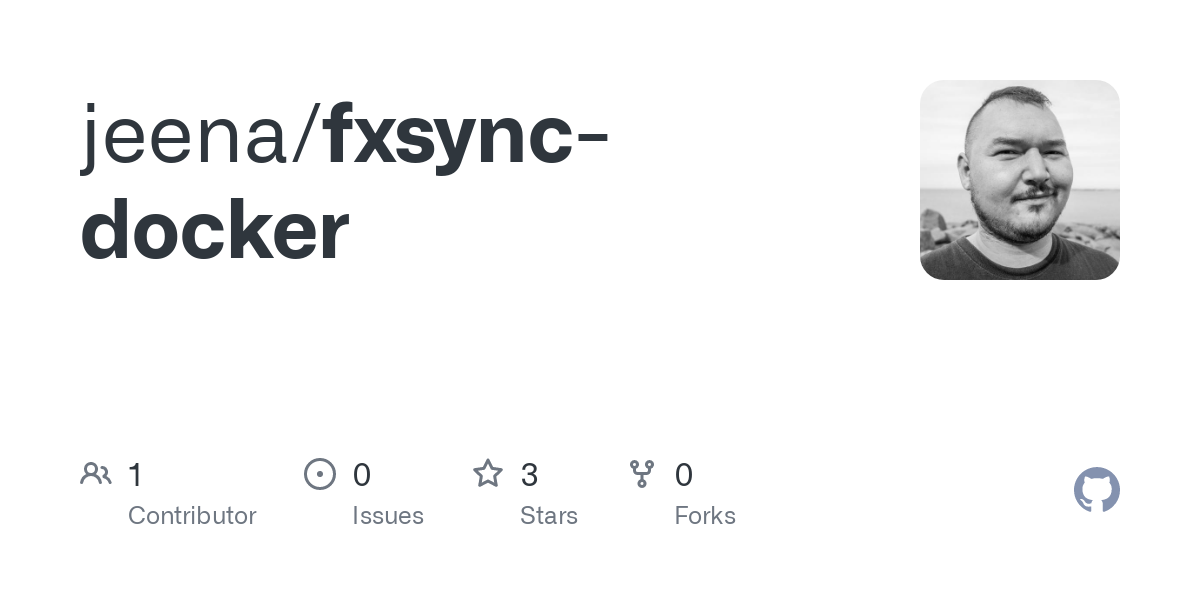This repository is holding a working docker-compose setup for documentation pourpuses because syncstorage-rs’s documentation is not very good to explain how to self host the new rust syncserver.
With help of it you can self host the new Firefox sync server, which is written in Rust and replaces the old python one, which is deprecated.
Just wanted to say thanks @[email protected] for calling it fxsync and not ffsync, I’m glad there’s still at least one person out there who knows what the proper abbreviation for Firefox should be!
deleted by creator
Can you please explain why it should be FX and not FF?
Mozilla stated that a while back.
How do I capitalize Firefox? How do I abbreviate it?
Only the first letter is capitalized (so it’s Firefox, not FireFox.) The preferred abbreviation is “Fx” or “fx”.
Why does this need 3 mariadb containers?
Well four is just a bit absurd
Five is right out
Probably because it was built to support hundreds of thousands of users, versus the arguably unusual self-hosted single user instance.
Yeah the need for 3 mariadb containers is ridiculous.
Why does this need 3 mariadb containers?
Ask the author of the GitHub repo. He made the original [email protected] submission and will get a notification when you ask there.
One is just running a command and exiting. They seem to be using a separate container for sync storage and token storage. Not sure what those are but is likely set up this way for scaling. This could probably be pretty easily worked in to one container with a start up script that runs that SQL command. The overhead of running multiple Mariadb containers isn’t that much though so it probably doesn’t matter much.
At first I thought why not just SQLite instead of a mariaDB, because as a self hoster you’ll probably have max 10 users on it anyway, is there a benefit to use mariaDB? Then noticed it’s not 1 but 3 seperate DBs ¯\_(ツ)_/¯
Because its Docker crap ahah
Here is the thing: in the last few years I came to the conclusion that if a tool isn’t simple enough to install and configure manually with one or two files it isn’t worth my time.
docker-compose.yml is only one file.
Checkmate.
Ahaha very good. One file to launch all kinds of hell.
Always wanted to hook up 2 accounts to one dB, so I could share tabs from 1 account and send to another eg work or home. Could this help?
Hmm. I wouldn’t risk it, personally. I bet the data that syncs can be quite specific. Have you looked for an extension that can just do tab syncing?
You know the tab send/share function on FF, I basically want that but also another account (work) to be available to send to.
Yeah. I don’t know of an extension. I think you could create an extra Firefox profile and run two versions of Firefox (home and work) at once on the home PC. That might be a compromise that works?
I’ve been looking for this just yesterday but apparently all sync info is end to end encrypted anyways and Mozilla has no access to the synchronized data? Is there a reason to self host this but just for the principle of it?
If you have multiple firefox profiles, then you have to create an sync account for each one if you want to sync. Not a good idea if you have 5 profiles, some of them using a main email (like a corp or school) that won’t be around forever.
Being able to sync multiple profiles with only one account is convenient for me.
Why should storing your browser history and behaviour with a 3rd party in a 3rd country in a procured 3rd party cloud infra provider and a 3rd party colocation provider be the default? Why not keep that personal information just inside, instead of letting it leave out of the front door? Also, encryption has more to do with confidentiality than security. If someone gets access to your encrypted data all they have to do is encrypt it again, to do harm.