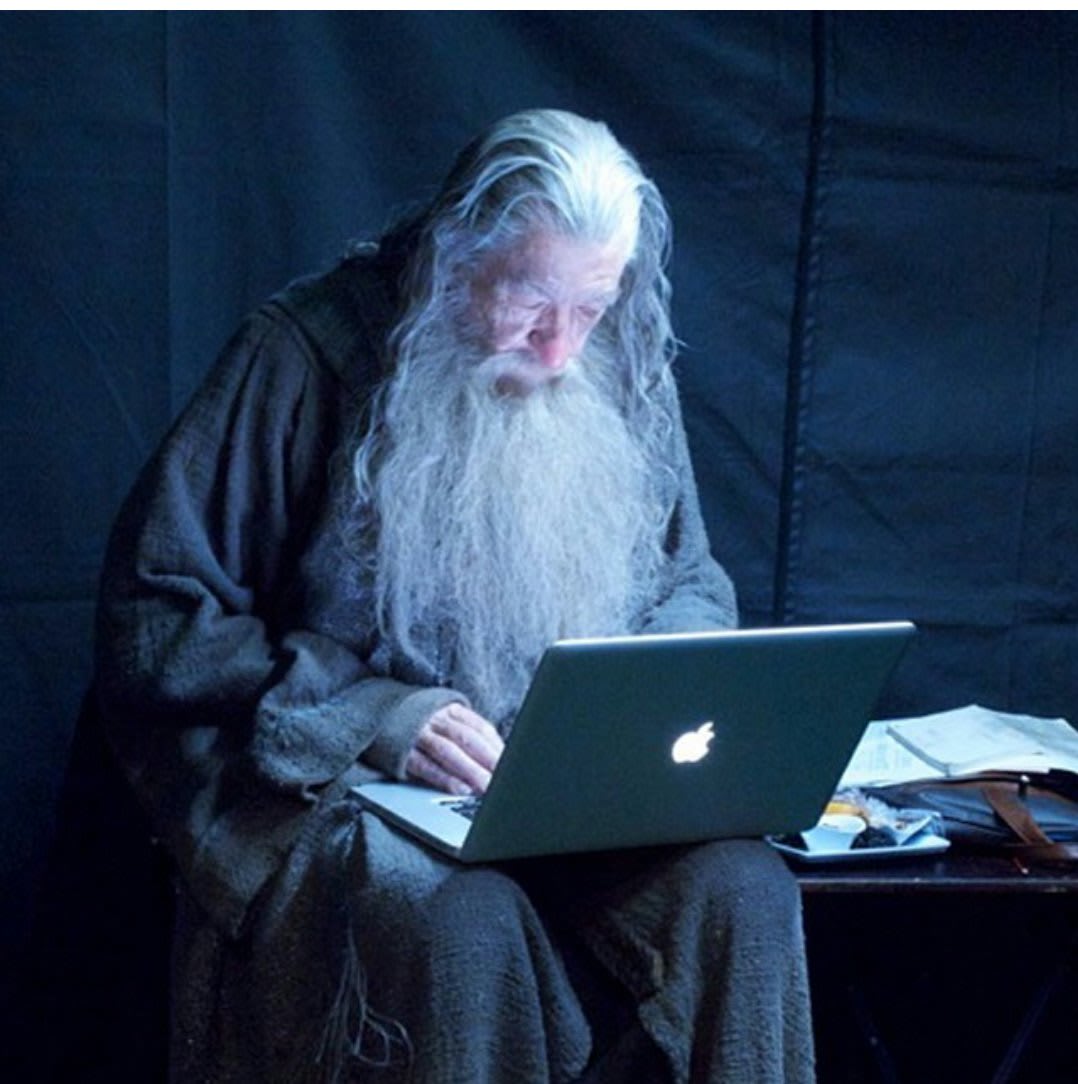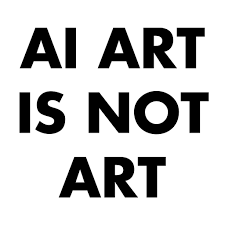I mostly use apps installed from F-Droid, so I’m not sure how I’ll use the phone, except that it’s sometimes required as a contact method.
I guess just don’t by one of these “certified Android devices”. Might become a selling point. Other option would be to run SailfishOS (buy a Jolla phone) or install Ubuntu Touch / Mobian and use Anbox.
I would love to go all in on one of the newer Linux distros made for phones. Haven’t tried any yet.
I’m gonna get a linux phone. I used a flip phone and windows phone for a long time. I don’t actually need any of this bullshit.
Slowly switch to Linux devices, or dumb phone, and learning to adapt happily living without some features, but also without control and censorship :)
Get a pocket pc, probably. And only use the phone for what strictly requires it.
It’ll likely end up being more comfortable from a usability standpoint than it is now anyway.
TL&DR; PinePhone. Longer explanation below
-
I’ll prepare for sacrifices. I should not blame the Open-Source alternatives that they’re not on par with Android yet. It was Android’s decision to become more closed, and I’ll keep remembering it.
-
I’ll start using my PinePhone that I already own anyway. I’ve used it for a while, but there was less push for me to use back then. Without F-Droid, I’ll press myself hard to adapt to PinePhone and will just stay there until it improves. I have 1-2 decades of experience of using non-mainstream software and see it improve with time. I’ll learn. I’ll adapt.
-
I’ve started donating to PostmarketOS this month, so hopefully I’ll be able to buy a device with decent support once my current phone needs replacing.
I already run LineageOS on my phone with microG instead of Gapps, so not much is going to change for me. There’ll also be an update to Android 16 for me soon, LineageOS just announced that last weekend.
Use Droidify with Shizuku
Droidify is just a wrapper for f-droid and various repos… it’s affected in the same way
I know, but it also supports installing apps on Shizuku, and adb shouldn’t be affected
I don’t have to do anything. I use GrapheneOS btw.
The problem for all these things is proprietary firmware.
What problem? Firmware for my phone works fine.
The firmware is made by the phone makers, and partly needs to go into the ROM. And if they don’t make it available, you can’t run Linux on them.
For example, on some phones in order to install Sailfish, you need to update Android first. Plus, that firmware is usually proprietary and not available as source code.
It is easily conceivable that smart phones become so locked down that it is not possible to install something else.
Nothing.
My daily driver is an iPhone. We’ve always had the problem of limiting sideloading (to be nonexistent for most people) and it’s never been a problem for me.
I also have a Galaxy S10, but all my apps on that come from the Play Store.
This won’t affect 99% of users, just like it doesn’t on iPhone.
I just hope now that they’re taking sideloading, and they’ve already taken memory card slots, headphone jacks… and they’re still taking a cut off the back end by selling your personal information… maybe the cost will come down. But I doubt it. Android makes sense when it’s cheaper than iPhone. I mean, iPhone makes sense to be expensive. It’s a pocket Mac, it’s made by a computer company. Sure, they have telemetry but it’s not an ad company like Google. So for a phone that’s less powerful and still has the same restrictions, and I’m paying with my personal data? I expect the phones to be cheaper. They really should be cheaper.
But I’m gonna let you in on a secret. Smartphone performance plateaued a long time ago. All these new phones are kind of a scam. Okay, so the Pixel 10 has the benchmark performance of an iPhone 11. The Galaxy S25 is like 40% faster than the iPhone 16 Pro until it hits load (like the top 1% of games, maybe) then the iPhone is like 10% faster… Who Cares? My 2019 Galaxy S10 is still a viable daily driver in 2025. So, I think I’m done chasing the latest model for a while. If Apple Health comes to iPad (I’m not sure if it’s there or not), I’d even consider replacing my Android phone with a newer phone next, like a gently used Galaxy S24 or S25 (I mean in a few years). These new phones talk about performance numbers, but for most people, they don’t really mean shit. Phones don’t slow down like they used to. They got a lot better and it wasn’t even that recently.
The thing is an iphone wont let me do anything. It’s useless. No custom connection to my server, no seperate maps, no music, no ssh, no RDP. No adblock, no firefox.
Iphones are kind of nice but you can’t do anything worthwhile with them.
I feel embarassed to say this as someone who is fairly techy, but I’m a little confused by the whole brouhaha.
Is Google making changes to Android, or to AOSP?
If Google is making changes to the Android fork they put on their own phones, then fuck 'em. Use Graphene. Use e/OS/, use Lineage…use something that forks their own branch of AOSP and Google can pound sand because those forks are in no way obligated to make the same changes as Google. AOSP is open source for that very reason.
If Google is making those changes to AOSP itself, which means that anyone who uses AOSP as a base have those changes by default, then isn’t Google obligated to keep those changes as Open Source, in which case anyone else who uses AOSP can just remove them from their own fork?
Someone explain like I’m a particularly dim five-year-old, please.
deleted by creator
brute force it with root
you literally cannot prevent root from doing anything.
What happens wen they prevent rꝏting tho ? Samsung already doing it
deleted by creator
GrapheneOS
Giving more money to Google after they fucked u in the arse. Brain dead move
- In what way?
- What do you suggest, live brain dude?
Man this is depressing. I’m hoping the EU will put a stop to this.
They are kinda the cause. They allowed apple to do this crap and know that it’s settled android profits
Every country on the planet has allowed Apple to do this for 20 years. EU is the only one that is fighting back (poorly).
But they set a precedent
install them with adb. its a crucial feature for developers, so they won’t easily get rid of it.
Is this manageable for the non-dev by chance? I can get by on a tutorial or too but if enough things break I’m feeling a dumbphone alt may be the only viable path
Depends on your comfort with CLI tools. Here’s the process (assumes Windows):
- Download and extract platform tools
- Add that location to your PATH
- Win + R, type “cmd”, enter
set PATH=%PATH%;C:\your\path\here\<- Temporary, just for the current sessionsetx /M path "%path%;C:\your\path\here\"<- Permanent
-
On your device, go to
Settings -> Aboutand look forBuild Numberit can sometimes be buried inSoftware Information -
Tap
Build Numberrepeatedly until a message appearsYou are now a developer -
You should now have a new
Developer optionsmenu item somewhere in your settings. Sometimes it’s top level, sometimes it’s buried underAdditional SettingsorAdvanced Settingsor the like -
Make sure
USB Debuggingis turned on -
Connect the device over USB
-
Back on WIndows type:
adb devices- You might get a popup on the device asking if you want to allow USB debugging. Select Yes, and run
adb devicesagain. You should see your device listed
- Download the APK of the app you want to install (AAB files are a PITA, but can be installed too. Try to get APK files though)
- Install with:
adb install C:/path/to/app.apk<- ifadb devicesonly returns one deviceadb -s <device_id> install C:/path/to/app.apk<- specific device
You can install updates the same way, just download the updated APK and add the
-rflagadb install -r C:/path/to/app.apkSo no
deleted by creator
How do you get updates when installing via adb?
Install them via adb, probably